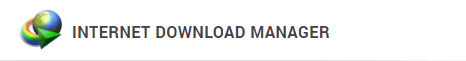 |
|
|
IDM integration guide for Firefox
Q. I've just updated Firefox to its newest version and IDM integration into Firefox stopped working. IDM does not take over downloads from Firefox anymore. What can I do to fix it?Q. Firefox said it had disabled the IDM extension because it wasn't compatible. How do I resolve the problem?Q. I cannot integrate IDM into FireFox 19, FireFox 18 (FireFox 17, 16, 15, 14, 13, 12, 11, 10, 9, 8). What should I do?1. Starting from Firefox 8 Mozilla developers decided to disable all extensions during Firefox update. After update you should see a dialog that looks like on the webpage below:
http://blog.mozilla.com/addons/2011/08/11/strengthening-user-control-of-add-ons/
where you should enable add-ons that you want to use.
Maybe you did not pay attention to this dialog during Firefox update and did not enable IDM CC add-on.
In some cases for example when you install IDM on a clean computer and then install Firefox after IDM, the dialog to enable add-ons does not appear at all, and IDM CC add-on is disabled by Firefox without any warnings and you there is no dialog to enable it. Firefox developers and user experience (UX) group of Mozilla said it was not a bug and it was done deliberately not to harm a first-run experience:
https://bugzilla.mozilla.org/show_bug.cgi?id=696375
Its possible that you just need to enable IDM CC extension. Please pick "Tools->Add-ons" menu item in Firefox
Add-ons window should open. Click on "Extensions" tab and find IDM CC (Internet Download Manager integration module for Mozilla):
If IDM CC is disabled, you will need to enable it and restart Firefox.
Also you are welcome to write a complain to
http://hendrix.mozilla.org/
to share your negative user experience and to avoid future problems with Firefox updates
2. If you failed to enable IDM CC extension, or it did not help and Firefox integration still does not work, its possible that you have an old version of IDM CC add-on installed. You will need to update IDM to the latest version. You may also need to delete old IDM CC extension manually. Please read a full manual that should help you to fix your IDM integration to Firefox:
http://www.internetdownloadmanager.com/support/firefox_integration.html
Internet Download Manager, Tonec Inc. 641 Lexington Avenue, 15th fl. New York, NY, 10022 E-mail: info@tonec.com © 1999-2012. All rights reserved.
© 1999-2012. All rights reserved.
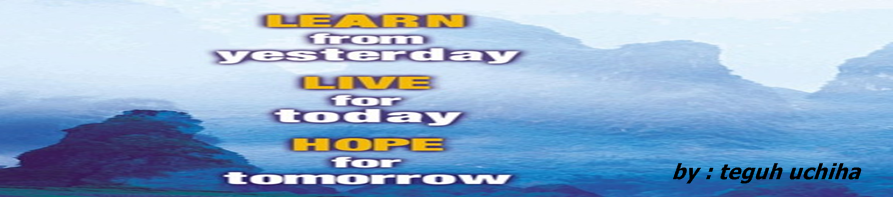
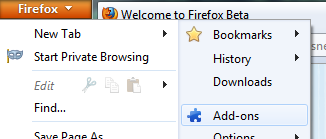
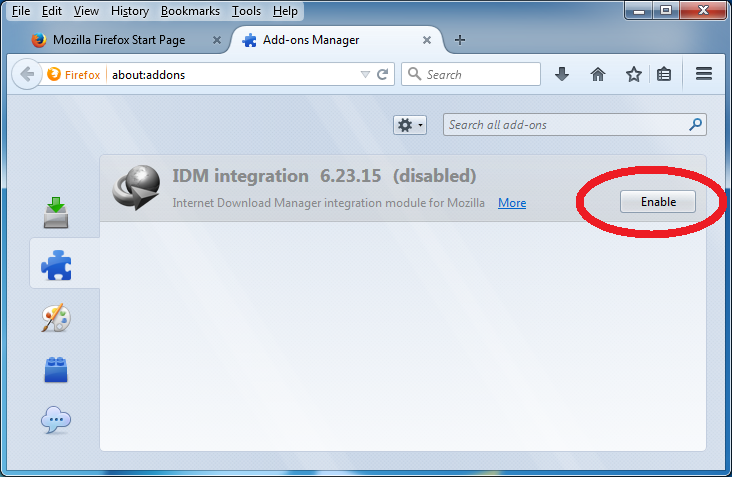
No comments:
Post a Comment